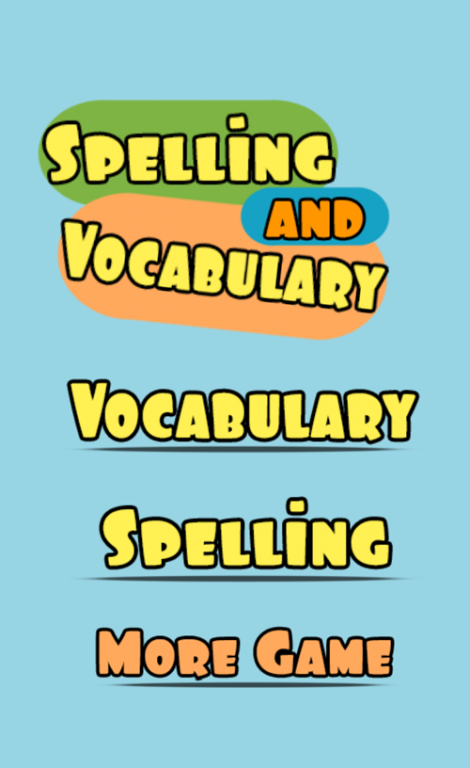Spelling - Vocabulary for Kids 1.0.1
Free Version
Publisher Description
Spelling and vocabulary program will improve your child’s language skills - one word at a time
This application Spelling’s ‘adaptive test-study’ approach, automatic word generation, optimized visual interface, 150,000 word database and continuous tracking of each student's spelling and misspellings is far beyond your typical online spelling program.
Traditional spelling quizzes: lots of effort, limited impact
Traditionally, students are given a list of spelling words to study, then tested and scored. Students learn how to "cram" words into short term memory. No follow-up takes place on the words the student misspelled. A lot of time is invested for a small amount of progress.
This application remembers every word spelled or misspelled by every student
Our goal is to teach spelling and build vocabulary, not test short term memory or generate quiz scores. This application remembers every word a child spells or misspells. If a child spells a word correctly the first time, she never sees that word again. If the student misspells a word, the same word will be reintroduced on subsequent days until she repeatedly spells it correctly.
Did you know? The written form of Elnglish includes the spelling patterns of five languages (Old English, Old Norse, Norman, Classical Latin and Greek) superimposed upon one another. The result is that English spelling is highly irregular.
This application generates customized spelling words
Words are generated based on each child’s grade level, past quizzes, and specific goals. There is no need for a parent to input words (though they can if they want).
This application Spelling gives multiple clues to the word
Kids first hear a word (which can be clicked for repeated pronunciation), and can view or listen to an sample sentence. They can also see a picture of the word (if it is a noun!) or read a definition of it. All of this gives kids a chance to absorb the word’s full meaning. Vocabulary is built through the understanding of meaning and context, not through rote memorization.
This application Spelling works for visual learners
Spelling is a very visual exercise for most kids. They learn what ‘looks right’ and ‘looks wrong’. This application uses super large fonts to help imprint proper spelling in the mind. Unlike many web sites, we never display a misspelled word, we make it disappear as quickly as possible.
Immediate feedback for every word spelled
This application immediately reinforces correct spellings with a positive sound and a prompt to go to the next word. In most traditional spelling quizzes, the student finishes spelling all his words before he finds out if he made any mistakes. His take home message is his score, not new words learned.
Spelling mistakes are met with hints and teaching, not low scores
This application meets a misspelled word with an immediate hint on how to correct that mistake. Two attempts are allowed; then the correct spelling is shown for several seconds before giving the student another chance to spell the word. The student always does a correct spelling before moving on. Any misspelled word is then repeated when your child next visits This application Spelling.
Older students can use the vocabulary mode
In the vocabulary mode, the student has to first try to guess what the word is, from the definition and the sample sentence (with word blanked out) before trying to spell it. It’s an addictive challenge!
About Spelling - Vocabulary for Kids
Spelling - Vocabulary for Kids is a free app for Android published in the Kids list of apps, part of Games & Entertainment.
The company that develops Spelling - Vocabulary for Kids is usmobi. The latest version released by its developer is 1.0.1. This app was rated by 1 users of our site and has an average rating of 3.0.
To install Spelling - Vocabulary for Kids on your Android device, just click the green Continue To App button above to start the installation process. The app is listed on our website since 2016-11-19 and was downloaded 90 times. We have already checked if the download link is safe, however for your own protection we recommend that you scan the downloaded app with your antivirus. Your antivirus may detect the Spelling - Vocabulary for Kids as malware as malware if the download link to com.usmobi.englishspellingandvocabulary is broken.
How to install Spelling - Vocabulary for Kids on your Android device:
- Click on the Continue To App button on our website. This will redirect you to Google Play.
- Once the Spelling - Vocabulary for Kids is shown in the Google Play listing of your Android device, you can start its download and installation. Tap on the Install button located below the search bar and to the right of the app icon.
- A pop-up window with the permissions required by Spelling - Vocabulary for Kids will be shown. Click on Accept to continue the process.
- Spelling - Vocabulary for Kids will be downloaded onto your device, displaying a progress. Once the download completes, the installation will start and you'll get a notification after the installation is finished.